Branching Best Practices for Interactive Video
Marketing
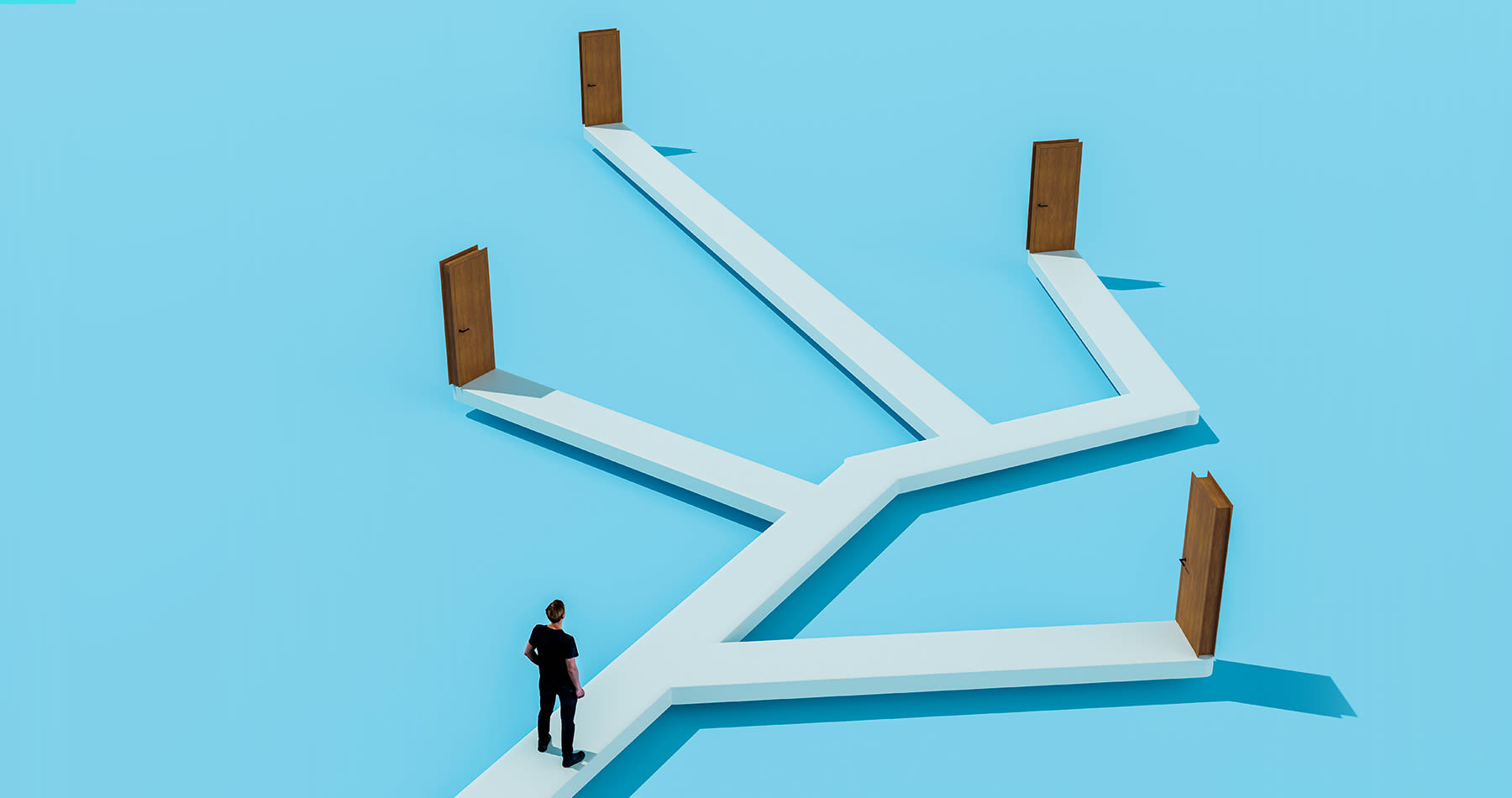
Branching videos are the Cadillac of interactive content. From pre-production to post, interactivity is baked into every step of the content creation process. This makes them one of the most engaging types of interactive videos and one of the easiest to get wrong.
If you’re just getting started with interactive video, you may not realize how different branching is from other interactions. But once you understand the power of branching video, you’ll better be able to apply our best practices and harness that power for your business.
What is Branching Video?
“Choose your own adventure” or branching is a type of interactive video used in content marketing that is getting more and more attention as customers come to expect a digital-first, personalized buying experience.
First, it’s important to distinguish between branching videos and chapters in a video. Both are navigation tools, but they are designed differently and achieve different objectives. If a chapter is a fixed menu, then branches are a buffet. Chapters add a fundamentally linear form to a video, while branching is non-linear: branches allow viewers to explore a choice of topics.
Branching sets up a user-driven scenario where a user can make a choice, and see the results play out. Branching can work in a single video (jump-to-time) or between videos (video-to-video branching).
The Power of Branching in Interactive Video
Branching video is beneficial both for the viewer and for the marketer.
For the viewer, it gives them control of the video experience from the get-go, allowing them to explore topics that are relevant or interesting to them. In turn, this means they are more likely to complete the branching video, leading to higher engagement. Completing a video means they’re moving along the marketing funnel, learning about solutions to their challenges and getting closer to making a decision.
For marketers, these viewer choices give marketers access to more data about what users are interested in, to improve future experiences. This is data that might not be readily available elsewhere, too. Audience surveys can be overly complicated, from formulating the right questions to tying responses back to business goals. The results also become stale after a while, too. Branching provides fresh, actionable insights on what customers like, don’t like, or want to see more of.
Branching works best in scenarios with a lot of information to be conveyed, like testimonials, conference or webinar presentations, virtual walkthroughs/tours, and more – any opportunity where the viewer can navigate areas of personal interest or choice. Each viewer comes to the video with different background knowledge and different goals for viewing those videos. Branching video allows you to reach those goals much faster, much more efficiently, and provide a much happier and engaging experience.
Five Best Practices for Branching Video
Ideally, branching videos should be designed and produced with interactivity in mind from the start. When you’re writing the script, drawing up your storyboards, filming on set or in the studio setting up the shots, you’ll want to consider these best practices.
- Design for space. Design with your medium in mind. A lot of viewers are going to be on tablets or smartphones, so reserve half the screen for the talent or subject matter expert, and the other half for interactions. This signals to the viewer that this is an interactive video, and that there are actions they can take.
- Encourage interaction. Be very explicit in your call-to-action. Keep the interactions simple by having only two to three choices per branch, and ensuring the video’s targets are big and clickable so that the action is clear. Let your subject matter expert gesture toward or react to the choices available—this will increase interaction too. Pro tip: always let the viewer click back to a previous choice.
- Limit distractions. Stick with a simple background for any branching video. It doesn’t have to be white, but it shouldn’t be too eye-catching either. The underlying aim of a branching video is to have a conversation with the viewer, so don’t distract from that conversation.
- Timing is everything. Design the rhythm of the video as well as the visual look and feel of the video. Make sure each choice is onscreen for enough time for the viewer to read and comprehend it. Ten seconds is a good rule of thumb. Additionally, add 5-second bumpers, or sections of white or black or motion graphics, between the different choice sections to ease the transition.
- Don’t forget audio. Visuals are key, but don’t leave audio until the last minute either. Continue the audio track underneath the choice points and bumpers. This creates a more seamless experience for the viewer. But don’t forget #3 and ensure the audio isn’t distracting viewers from the action you want them to take.
Our mantra is make video work like the rest of the web, and create a clickable, interactive experience where you can guide your experience. Video has never been like that, but with branching, now it is.



